...Changing the Original!
...How many of you have a type of a program on your current computer that is for editing your photos?
I think by now all computers come with such a program, but I could be wrong.
Well, my Hubby's computer is an iMac and it has iPhoto (he got it for me, the program).
On our old and dead computer with Windows, it had Paint and I hated it. I hated it because I truly never understood it and gave up trying. Which meant many of my photos were as is, many were too yellowy, too dark, too whatever.
So, with this iPhoto program, I bravely played around with the editing. First achievement was removing the "red eye". YAY! Next baby step, adjusting the yellowy, next step adjusting contrast and so much more. I have been able to tweak a photo here and there to some degree of satisfaction.
Well... until NOW, actually last week! No matter what I did to "fix" the photo of Abigail, I was just not happy. Too much yellow, then too much green.. then.. and then...
Take a look at the original photo below... no matter how cute Abigail is I wasn't happy. Then my mind said ...um, letssss tryyyy thisssss and thissss....
...I clicked the "Effects" button and clicked on all options. Boy! Did my world open up!! What a new world of photography! I clicked B & W.... oohhhh my gosh! I was in love! Look! I love this... buuuut it needed a tad more of something....

...hmmmm..... what's this button labeled "Boost Color" .... crosses fingers and click... whoaaaaaaaaaaaaaa! I nearly fell out of my chair! THAT IS IT!!! THATS IT!!!! This picture of Abigail will be printed and framed! Look!

...the I sat back and really looked at this picture, putting Abigail's cuteness aside (THAT was VERY hard!) I began to admire this photo... the one I took with my point and shoot Sony, semi broken..and also not to mention, making Abigail be STILL in the process! I am amazed that I... yes I did this!
I did not stop here, after all I have two furkids! Here is the out come of Mr. Peabody's photo shoot. He was much much easier to photograph. He barely moved!
...original
...B & W

...Boost Color! This one is a keeper!
So, If you never have tried tweaking and editing some of your photos, give it a try with whatever program you have and have fun!
I also took this photo of my dinner few nights ago. It looked so good that I wanted to capture the deliciousness of it! MMMMMMMmmmmm... makes my mouth water!
...for this photo, I tweaked down the orang-iness without compromising the true carrot color!
My own fried rice recipe (in my head) with marinated tofu squares and one Japanese Scotch Egg! This was scrumptious!
The recipe is from "Just Bento", for Japanese Scotch Eggs recipe click HERE
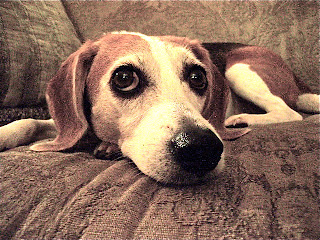





Comments
But I found Picasa last year which is web-based and works for both PC and Mac. If you think iPhoto has exciting editing, you should check Picasa out. You can make almost the entire photo black and white which just one highlighted spot of color. I also like that I can upload my photos and share them with family and they can download if they like.
Lastly I took a group of students to Italy last year and I created an album in which everyone could contribute all or some of their photos. The really cool thing about that is that everyone got pictures of themselves (because the others took them...) plus it's always interesting to see how others view the same thing.
And I don't work for Picasa...
For years I had a PC and used it and now I have a Mac and have the option of using Picasa or UPhoto. I choose Picasa, as I feel it is the best free programme out there for simple editing. Try it. You will love it!
Your photos look great. (Such a fantastic model!) And, I do encourage you to try Picasa, as you have nothing to lose!
Fox : )
hmmm...I love fried rice and actually had my first Scotch egg just a few years ago. yummy!
Thanks for sharing the link to your beautiful MK doily on my post about the same. I love the colors you used - very stunning! Thanks again :)
Thanks for sharing the link to your beautiful MK doily on my post about the same. I love the colors you used - very stunning! Thanks again :)
Could you contact me with regard the exchange please?